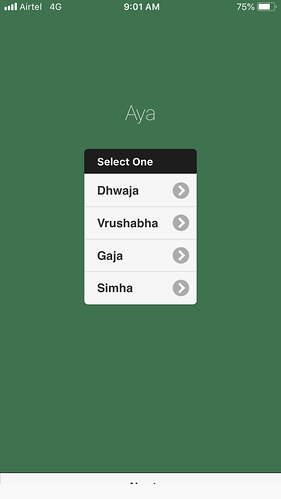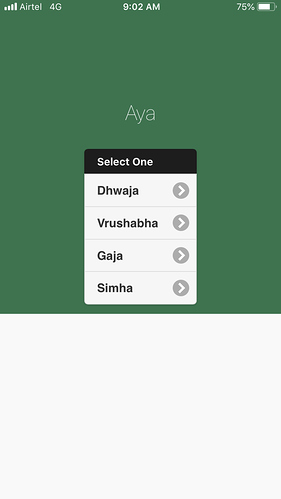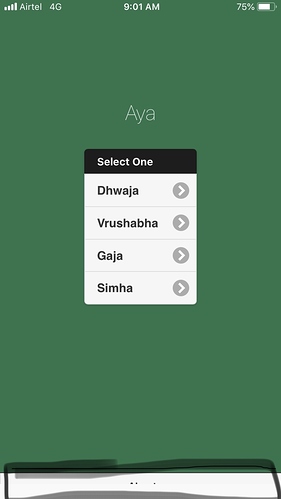Please go through this volt app link https://gridsample-moors-lazily.volt.live
form does not fills in screen > A small portion left in white colour . footer bar dos not show properly . After rotation controls do not behave normally . I am using iPhone 7 with iOS 11.3 .
I don’t have a iPhone 7 here - but I did try it on an iPhone 8. It seems to be OK. Can you include a screenshot of the problem?
This happens after adding to home screen. One screen shot is after rotating back from land scape to pirtrait
This is a known problem: iOS does not refresh home screen apps after rotation.
Here’s one workaround (in BASIC - JavaScript is similar)
Function window_onorientationchange()
'This function is called if the orientation of the device is changed.
location.href = "https://gridsample-moors-lazily.volt.live"
End Function
That’s ok . The first screen shot has a small space left in white colour in lower portion. Form doesn’t fill completely after adding to home screen.
And this problem happens in every app . Recently after updating ios 11.3 every form scrolls though it is not set to scroll in properties .
Can you highlight the small space left in white colour on a screenshot?
In Project Properties, what is your setting for ‘enableAppScroll’?
Marked up the area where screen is kept white .
Scrolling issue . I had not changed scrolling property . It has kept default.
Try something like this (assuming you’re using BASIC):
Sub Main()
FooterBar1.Top = Form1.Height - 58
End Sub
Hi,
Same happens to me. All the forms scroll up and down after updating to iOS 11.3. Did you manage to solve this?
I’m not sure if this is related - PauloN’s scrolling problem is fixed here: