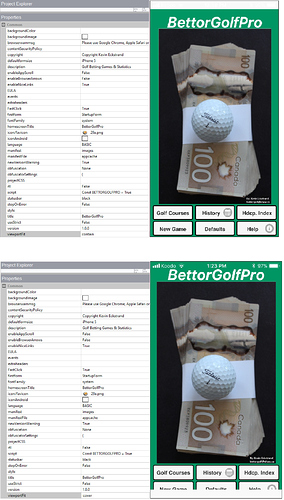Digging a little more, it may be jQuery Mobile doing this.
I can’t see anywhere where I’m changing NSBPage.style.minHeight.
I’d just like to summarize my findings if it helps:
I’m using version 6.3.0.5. of NSB/AppStudio
My forms are designed as 568 pixels high; screenMode: Full Screen
When I run my webapp on my iPhone 5 everything works normally (as it used to), however I’m sure that’s because it’s on version 10.3.3 of iOS before the iPhone X notch was accounted for (I think that’s the last version supported for iPhone 5).
When I run my webapp on my iPhone 6 (iOS version 11.2.2) here are the symptoms for various settings:
viewportFit: contain
My forms are positioned 20 pixels down from the top of the screen. The status bar is all white with nothing readable in it no matter how I set the statusbar (black, black-translucent, or default). If I could get the statusbar visible, this would work for my app.
viewportFit: cover
My forms are positioned at the top of the screen with the statusbar displayed on them (no matter how I set the statusbar), however the bottom 20 pixels of my screen are cut off with a white area. If the bottom 20 pixels of my form would display this would also work for my app.
This contradicts the last statement of http://blog.nsbasic.com/2018/01/ios-11-the-top-of-the-screen/. When I set the statusbar to black, it doesn’t seem to work, and it does matter if I use cover or contain. Am I missing something that is preventing my statusbar setting from working?
When I created the attachment for this email and got a screenshot of my iPhone, I was able to see the statusbar in the “contain” version. It is being displayed, however it is on such a light background that it isn’t visible on the iPhone (even though my statusbar is set to black).
Any chance you can send me your project to try here?
If so, zip up the entire project folder and send it to me.
I can’t explain it but I added my app to the homescreen with a new icon and it works properly (as described by your documentation). I still have the old homescreen icon and it still has all the screen shift problems. (Both are running the same app). It looks like the problem isn’t anything to do with AppStudio.
Thanks for the good news!
Can I contact with you ?