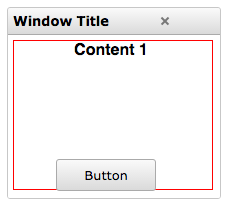I am trying to show a jqxWindow with button and the button is not appearing. Any have ideas on how to solve this issue?
$('#Window1').jqxWindow({
content: lcontent.value,
title: 'Mitzvah',
showCloseButton: true,
position: { x: posX, y: posY },
isModal: true
});
$('#Window1').jqxWindow({
okButton: $('#ok'),
initContent: function () {
$('#ok').jqxButton({ width: '65px', theme: 'energyblue' });
$('#ok').focus();
}
});
$('#Window1').jqxWindow('open');
Robb